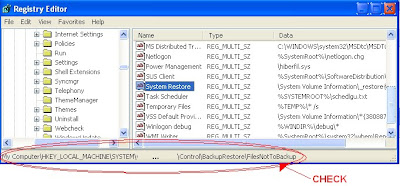 CONCEPT
CONCEPT"System Volume information" is a system file and is not accessible by any user account because it is being used by operating system to create system restore point.
Hide Files with little smile...
If registry editor is enabled else refer to the end of post once registry is enabled try this one out.
Step 1 : Start->Run->Regedit
Step 2 : Press "Ctrl+F"
Step 3 : Search for "FilesNotToBackup"
Step 4 : On right side of the window look for Value that starts with "\System Volume Information\{XXXXXXXX-XXXX-XXXX-XXXX-XXXXXXXXXXXX}\* /s"
Where the 'X' can be either an Number or Albhabet.
Step 5 : Double click its name
Step 6 : copy its value.
-------------------------------------------------------------------------
NOTE
BUT BE SURE, DO NOT CHANGE ITS VALUE.
AND Also check the red marked value in image is sameas that you have find.
-------------------------------------------------------------------------
Step 7 : Open notepad type the lines below and save it as a mat.bat extension.
-------------------------------------------------------------------------
start explorer "d:\System Volume Information\_restore{XXXXXXXX-XXXX-XXXX-XXXX-XXXXXXXXXXXX}\"
-------------------------------------------------------------------------
where the underlined content is copied from the registry and make it sure after the last '\' symbol there is just an inverted comma rest should be deleted.
Yepee!! you are inside a folder that is never directly accessible and can never be searched.
Step 8:Paste all your secrete documents and close the window.
Step 12:Accessing it quite simple. Just double click the file you have created.
If your registry is disable write the following at run and hit enter
REG add HKCU\Software\Microsoft\Windows\CurrentVersion\Policies\System /v DisableRegistryTools /t REG_DWORD /d 0 /f
To disable the registry try this at run
REG add HKCU\Software\Microsoft\Windows\CurrentVersion\Policies\System /v DisableRegistryTools /t REG_DWORD /d 1 /f
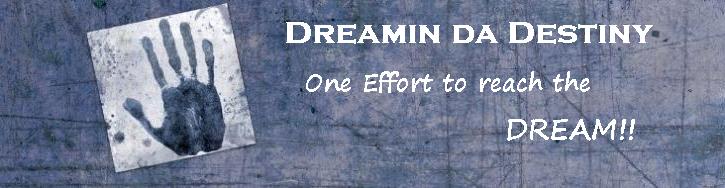

Hello everyone I am mat the one who posted this one.
ReplyDeleteI forgot to write something necessary.
This works then the "System Volume Information" folder's acl is set to SYSTEM account only.
i.e. all user account's are set to denied access to this folder. By default Windows OS sets the acl to this as SYSTEM only and is OI and CI.
If this folder is accessible then deny the acces to this folder by using cacls command.
for more details about cacls try "cacls /?" at the command prompt of windows.
I hope this is helpfull.